This post contains affiliate links. If you click a link and make a purchase, I may receive a small commission at no additional cost to you.
Running a small business can feel like trying to keep a dozen plates spinning at once, while also answering the phone, posting to social media, updating your calendar, and figuring out where that new lead went. Every day is a race to get through the to-do list before something falls through the cracks.
And for many business owners, the root of that chaos isn’t a lack of effort. It’s a lack of integration. Your scheduling tool doesn’t talk to your CRM. Your website form sends leads to your email, but nothing else happens. Your email marketing system is completely separate from your text messages, and customer follow-ups rely on sticky notes or good memory.
That’s where all-in-one platforms come in. Designed to bring your essential tools under one roof, they’re changing the way small businesses operate and grow.
Let’s talk about how consolidating your systems into one streamlined platform can save you time, improve your customer experience, and set your business up for long-term success.
The Hidden Cost of Too Many Tools
Most small businesses start with a patchwork of tools: Google Calendar for scheduling, a free CRM, a marketing platform like Mailchimp or Constant Contact, and maybe a dozen spreadsheets and browser tabs holding it all together. It works. For a while.
But as your business grows, that system becomes a burden.
You find yourself:
- Manually entering lead info from one tool to another
- Missing follow-ups because no one got a notification
- Losing track of where clients are in the sales process
- Wasting hours each week switching between apps
Each tool might be great on its own, but together they create a disconnected, time-consuming workflow. Instead of working for you, your software starts working against you. And worse, it becomes nearly impossible to scale without adding even more tools or hiring people just to manage them.
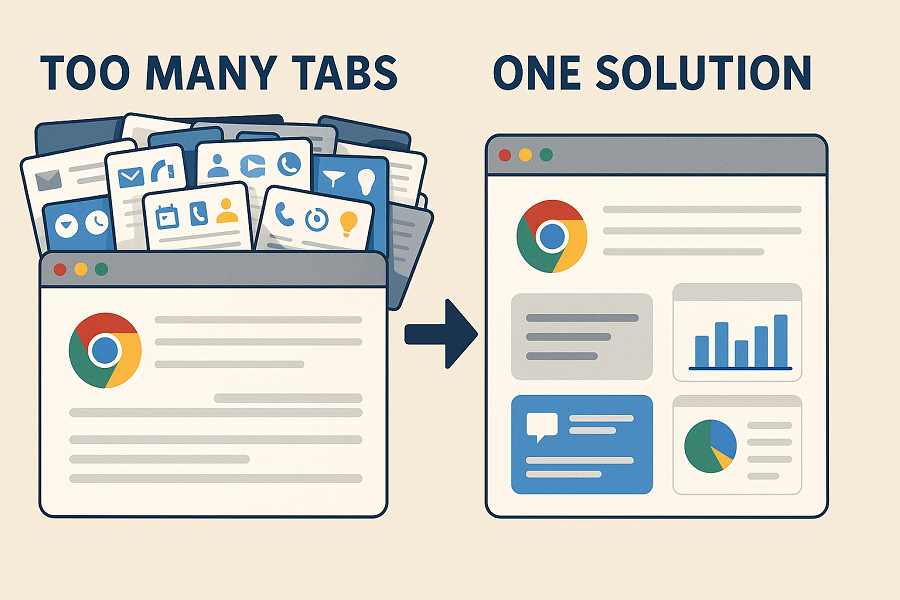
What Is an All-in-One Platform?
An all-in-one platform combines the essential functions of running a business into one integrated system. Rather than stitching together a dozen separate tools, you get everything you need in one place, with data flowing seamlessly from one feature to the next.
Think of it like replacing your kitchen full of single-use gadgets (egg slicer, apple corer, avocado peeler) with a high-quality multi-tool that does it all and fits in one drawer.
These platforms are especially useful for service-based businesses, coaches, consultants, agencies, and local business owners who need to:
- Capture leads
- Nurture prospects
- Book appointments
- Stay in touch with customers
- Collect reviews
- Track performance
Instead of jumping between a CRM, email tool, SMS platform, landing page builder, calendar app, and review manager, everything is managed from one dashboard.
What’s Included in an All-in-One Business Platform?
Each platform is a little different, but most include a comprehensive suite of tools that cover the full customer journey, from first contact to repeat purchase.
- CRM (Customer Relationship Management): Centralize all your leads, customers, and communication history in one place. A good CRM lets you view every interaction, schedule tasks, and move leads through a custom pipeline. No more digging through inboxes or spreadsheets.
- Automated Email & Text Campaigns: Set up follow-up sequences that trigger automatically after someone fills out a form, misses a call, or signs up for your list. These campaigns can nurture cold leads, confirm appointments, or bring past customers back in.
- Lead Capture Forms and Funnels: Easily build forms, surveys, and landing pages that sync directly to your CRM. No more “form filled → check email → copy to spreadsheet” loops.
- Online Scheduling: Let clients book appointments based on your availability with no phone tag required. Send automatic reminders via email or text and sync everything to your calendar.
- Marketing Automation Workflows: Build logic-based automations that respond to user behavior. For example: “If someone clicks this link, send them this email two days later,” or “If a lead hasn’t responded in 7 days, send a follow-up text.”
- Reputation Management: Automatically ask for reviews after a service is completed, monitor what’s being said about your business online, and respond to customer feedback in one place.
- Website and Landing Page Builder: Many platforms include drag-and-drop page builders so you can create websites, lead capture pages, or sales funnels without needing a separate tool or a developer.
- Unified Inbox: Keep all customer communication, text messages, emails, Facebook DMs, and more, all in one place. You or your team can respond quickly and see full context without switching platforms.
- Course and Membership Hosting: If you offer online courses, training programs, or exclusive content, some platforms allow you to host and sell it without using external tools.
- Mobile App: Access everything on the go, from checking messages to updating your pipeline or reviewing analytics. Ideal for business owners who aren’t tied to a desk.
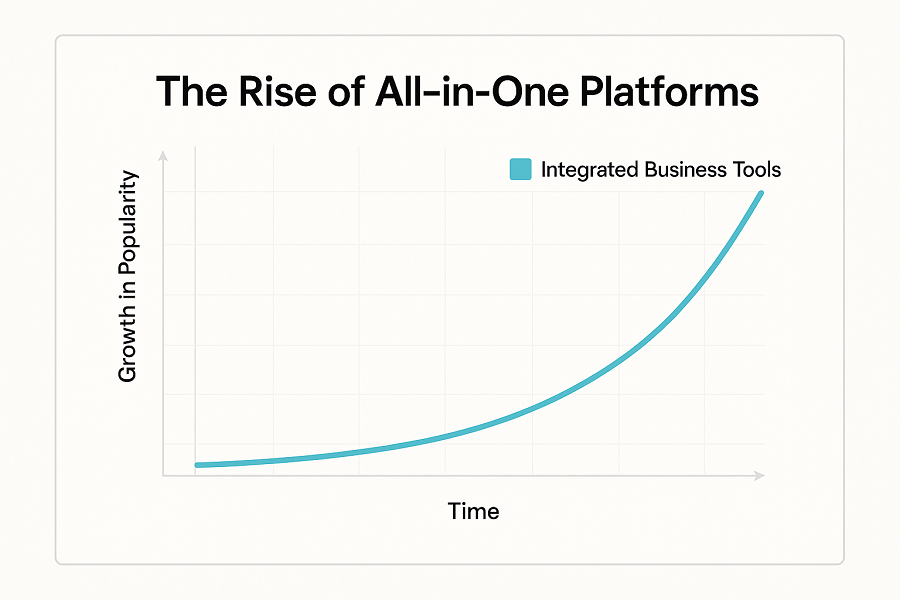
Real Benefits for Real Businesses
All-in-one platforms aren’t just a shiny tech trend. They solve the real-world problems that small business owners face every day.
1. Save Time by Reducing Busywork: Manual tasks eat up your day with entering data, updating calendars, and sending reminders. With automation and integration, you reclaim hours each week.
2. Close More Sales: Lead follow-up is where most businesses lose money. Automated workflows ensure that every lead gets followed up with, nurtured, and moved toward conversion without you needing to remember.
3. Improve Your Customer Experience: Fast replies, consistent messaging, and smooth appointment scheduling create a better experience for your customers, leading to more referrals and repeat business.
4. Reduce Costs: Using multiple tools adds up fast. A CRM, scheduling app, email platform, review software, and funnel builder can easily run $300–$500/month combined. A unified platform often replaces all of these for less.
5. Gain Visibility Into Your Business: Reporting tools let you track performance in real time. See which campaigns are working, how leads are flowing, and where to double down, without pulling data from five different sources.
Are You Ready for a Platform Like This?
An all-in-one system isn’t for everyone, but if any of these sound familiar, it might be time:
- You’re managing leads with sticky notes, spreadsheets, or your memory
- You’re using more than three software tools just to run daily operations
- You regularly forget to follow up with leads or respond to messages
- Your tech stack is getting expensive or hard to manage
- You’re ready to scale but your systems aren’t built for growth
Even if you’re just starting out, investing in the right platform early can save you from a lot of pain down the road.
Find out how HighLevel can transform your business.
How to Transition Without the Overwhelm
Switching platforms can feel like a big move, but it doesn’t have to be all at once. Here’s how to make the shift manageable:
1. Map Your Current Tools and Workflows: Write out what each of your tools does, how they connect (if they do), and what happens when a lead comes in. This helps you understand what you need from a new system.
2. Identify Your Biggest Bottlenecks: Are you spending too much time on follow-ups? Is scheduling a nightmare? Start by solving your most painful problems first.
3. Look for Platforms That Offer Templates and Support: Good platforms include onboarding help, done-for-you templates, and tutorials to get you up and running quickly. This makes the learning curve much easier.
4. Start with One Feature at a Time: Don’t try to do everything on day one. Begin by importing your contacts and setting up basic follow-ups. Once that’s working, add scheduling, reviews, and anything else you need.
5. Train Your Team Early: If you have a team, bring them into the process from the start. Assign roles, create shared workflows, and encourage feedback to ensure adoption.
Final Thoughts
Your time is your most valuable resource. The more of it you spend chasing leads, updating tools, or fixing broken systems, the less of it you have to actually grow your business.
All-in-one platforms offer something powerful: clarity and control. Instead of running your business from five different places, you run it from one. Instead of hoping everything works, you know it does.
It’s not about doing more. It’s about simplifying what you’re already doing, so you can do it better, faster, and with far less stress.
If you’re ready to take a step toward that kind of efficiency, it might be time to explore what a unified platform can do for you.
Sources:
Salesforce Blog – What is a CRM? https://www.salesforce.com/crm/what-is-crm/
Forbes – Why Every Small Business Needs Marketing Automation https://www.forbes.com/sites/theyec/2022/09/15/why-every-small-business-needs-marketing-automation/
Gartner – Market Guide for All-in-One Marketing Platforms https://www.gartner.com/en/documents/4005670
HubSpot – The Benefits of Marketing Automation https://blog.hubspot.com/marketing/marketing-automation-benefits
Zapier – What is Workflow Automation? https://zapier.com/learn/automation/workflow-automation/
Business News Daily – Best CRM Software for Small Business https://www.businessnewsdaily.com/7839-best-crm-software.html
Harvard Business Review – The Overwhelming Burden of Too Many Tools https://hbr.org/2022/03/research-the-overwhelming-burden-of-too-many-tools
TechRadar – Best All-in-One Marketing Platforms 2024 https://www.techradar.com/best/best-all-in-one-marketing-platforms


